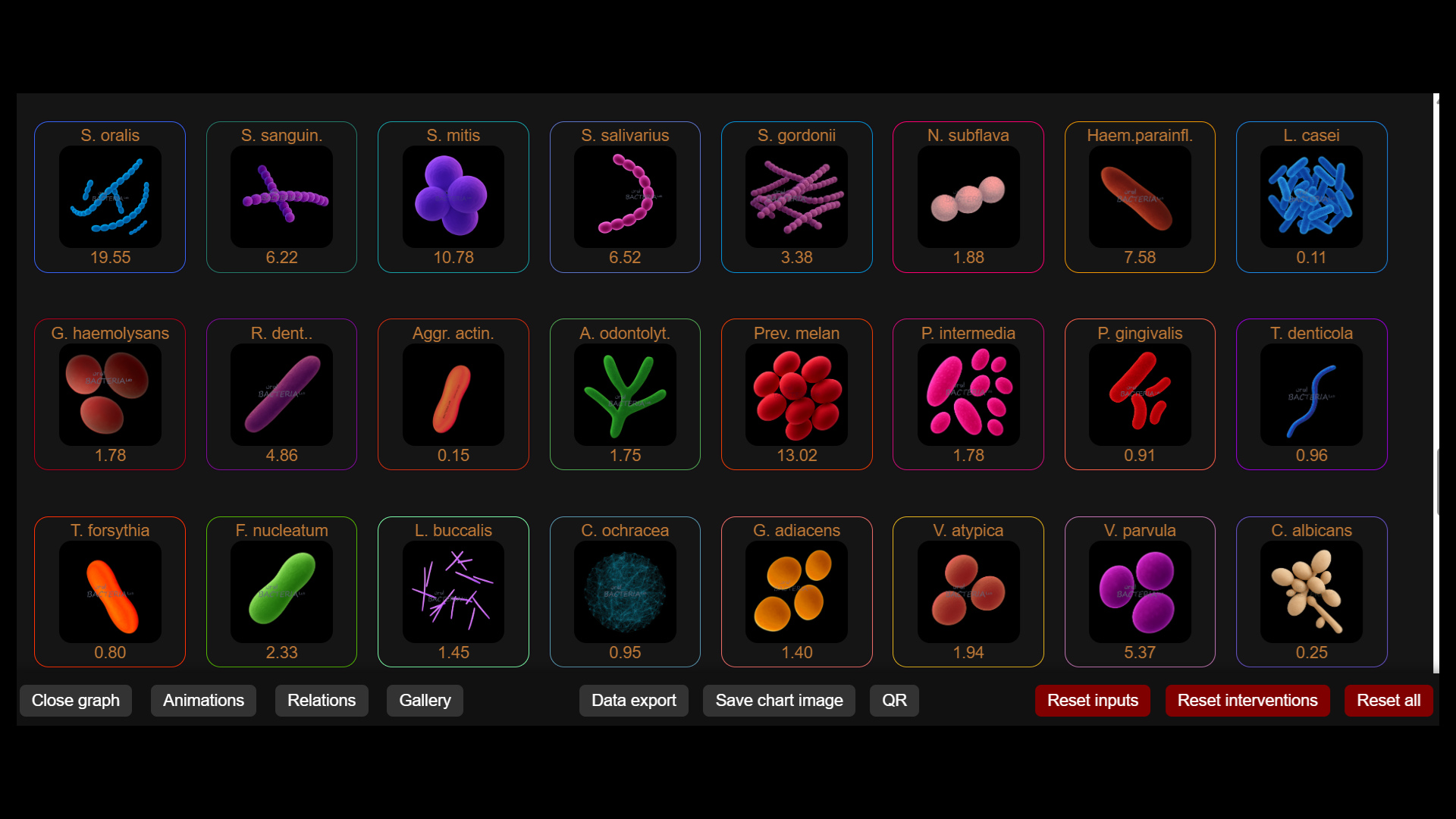
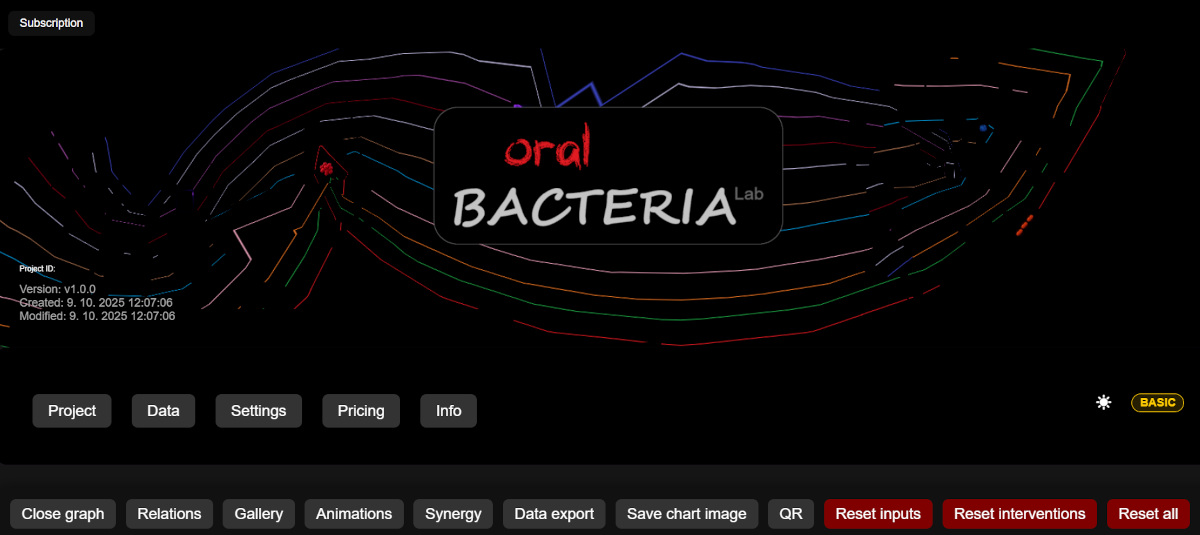
Project ID: project number
Version: running simulator version
Created: date and time created
Modified: date and time modified
Project folder setting – set directories for your data
Plans and pricing
The simulator inputs are preset to represent an ideal state: a healthy 30-year-old male with an ideal lifestyle, 100% oral hygiene, and balanced oral pH and bacterial composition. All input data can be freely adjusted, and you can observe the effect of these changes on the pH value and the relative abundance of bacteria.
Right side – Age: controlled with a rotary knob or buttons (on touch devices only buttons).
Left side:

On application start the display shows 7.00, which corresponds to the preset ideal state. Any change in the input data is immediately recalculated into a new value. By clicking on the numeric color strip you can, after confirmation, enter any chosen value or an actual value measured with a test strip, which will then be included in the simulation.
Displays the 6 currently most abundant bacteria in the microbiome. Their order changes according to the calculations based on the given inputs. When hovering with the mouse or tapping with a finger on the bar, basic information about the selected bacterium is shown.

Displays the 6 currently most abundant bacteria in the microbiome in a linear view. Their order also changes according to the calculations based on the given inputs. Hovering or tapping on the line shows basic information about the selected bacterium.
The main chart displays, in its basic configuration, the lines of all bacteria and yeast according to their assigned colors and their representation in the microbiome over a span of 30 days (in the PRO version up to 365 days).
Above the main chart are three technical mini-windows providing information about changes to the inputs, applied microbiome interventions including the exact duration of their effect, and the basic project data. A short comment can also be added to the Project ID window. These technical windows are part of the snapshot of the main chart and provide the user with all necessary information.
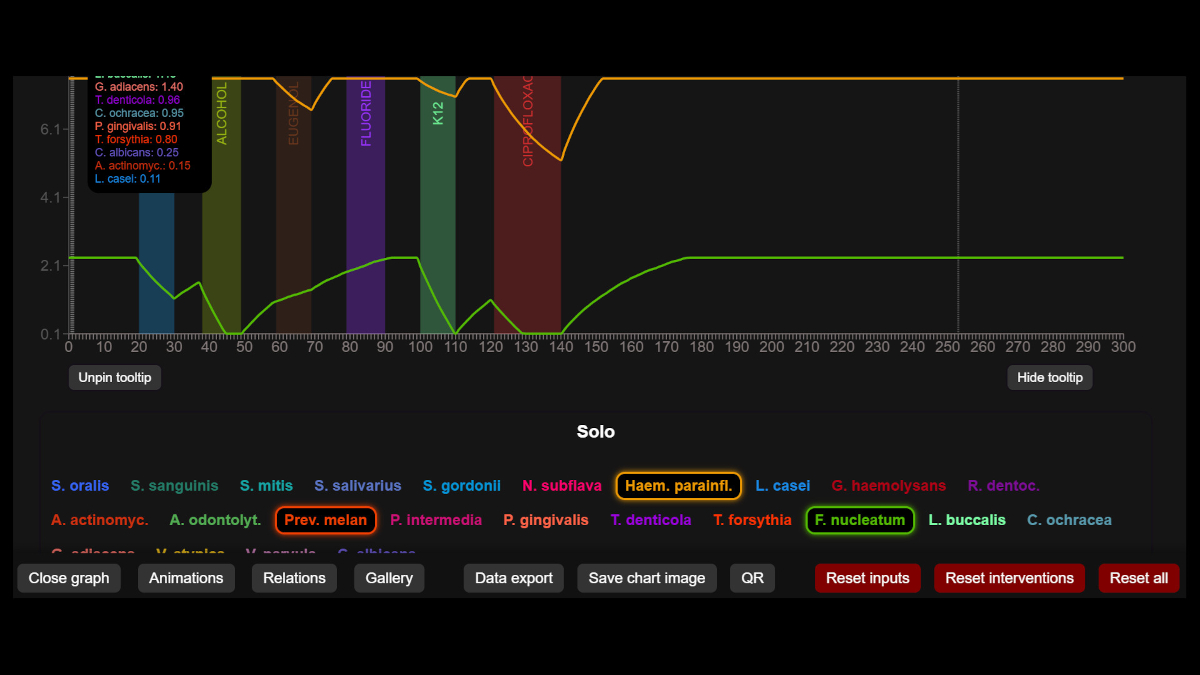
Within the chart area a detailed tooltip appears showing the current values of all bacteria. This tooltip can be pinned into the left corner of the chart, unpinned with the left button below the chart, or hidden with the right button below the chart. The pinned tooltip is included in the snapshot.
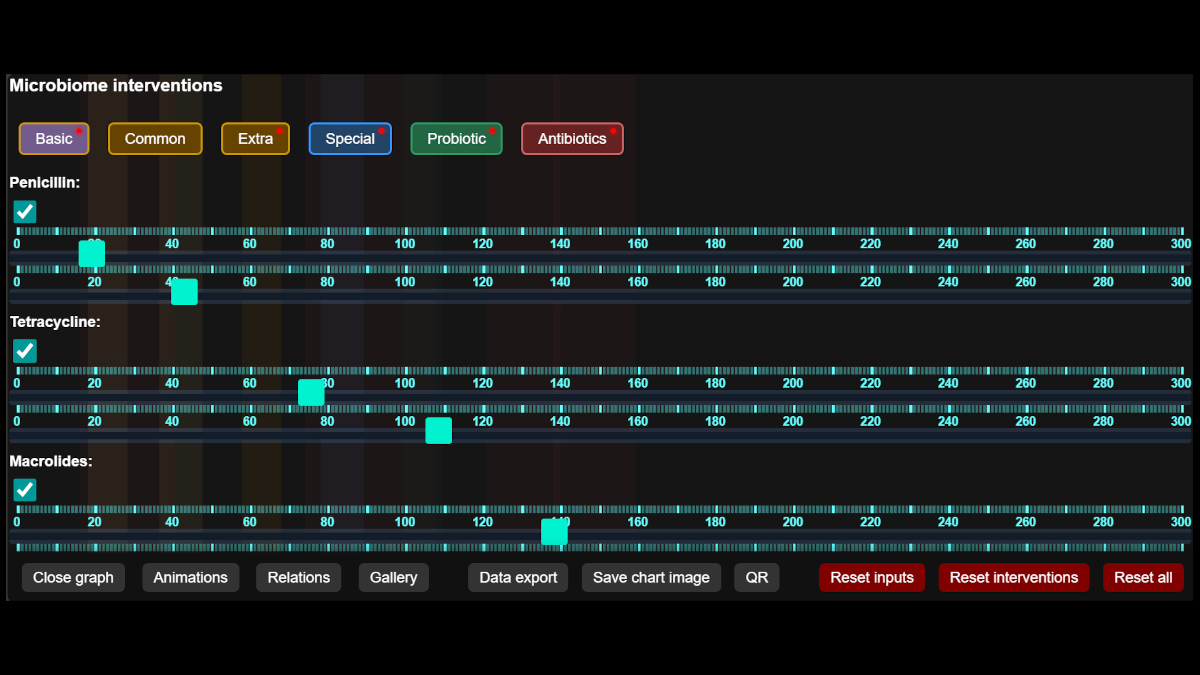
The first group contains all oral bacteria included in the European database:
Streptococcus oralis, Streptococcus sanguinis, Streptococcus mitis, Streptococcus salivarius, Streptococcus gordonii, Neisseria subflava, Haemophilus parainfluenzae, Lactobacillus casei, Gemella haemolysans, Rothia dentocariosa, Aggregatibacter actinomycetemcomitans, Actinomyces odontolyticus, Prevotella melaninogenica, Prevotella intermedia, Porphyromonas gingivalis, Treponema denticola, Tannerella forsythia, Fusobacterium nucleatum, Leptotrichia buccalis, Capnocytophaga ochracea, Granulicatella adiacens, Veillonella atypica, Veillonella parvula, Candida albicans.
Each button can display a bacterium solo or gradually add others.
The second group contains presets of bacteria by their basic properties: Gram +, Gram -, Anaerobic, Facult. anaerobic, Commensal, Synergists, Antagonists, Cardio risk, Periodontitis pathogens, Gingivitis pathogens, Halitosis pathogens, Cariogenic, Alcohol promoted, Alcohol inhibited, Smoking promoted, Smoking inhibited, Red Complex, Diabetes promoted, Diabetes inhibited, Least represented.
These selections can be cancelled anytime using the 'Cancel selection' button.
(In the Basic version, only the Basic group of buttons is functional) Main groups of active substances:
Honey, Nicotine, Menthol, Curcumin, Capsaicin, Alcohol, CHX (Chlorhexidine)
Xylitol, Propolis, Baking soda, Tea tree, Green tea, Coconut oil, Ascorbic acid (Vitamin C), Acetic acid (Vinegar), Salicylic acid
Naringin (from grapefruit seeds), Artemisia (wormwood – various species), Manuka honey, Chitosan (crab shell extract), Eugenol (clove extract), Chewing tobacco (short-term), Chewing tobacco (long-term), Farnesol (propolis extract), Red wine polyphenols, Myrtle & pomegranate polyphenols
Cortisol, Flurbiprofen, Benzydamine, Nystatin, Zinc, THC (Cannabis), CBD (Cannabidiol from cannabis), Copper, Fluoride, Iodine, Lysozyme
Streptococcus salivarius K12, Weissella cibaria, Streptococcus salivarius M18, Lactobacillus reuteri, Lactobacillus plantarum & L. rhamnosus (brand names not listed)
Penicillin, Tetracycline, Macrolides, Amoxicillin, Amoxiclav, Metronidazole, Clindamycin, Ciprofloxacin, Moxifloxacin
These substances can be selected and applied freely using graphic sliders within a range of 30 days (Basic version). In the Pro version up to 365 days – unlimited selection. The number of active substances is not limited. The graph is calculated using a matrix that models bacterial life including the time required for regeneration. Also included are attempts of some bacteria to occupy the space of others, their relationships including cooperation and competition. Each graph day begins with recalculation from the previous day and every intervention can have effects lasting many days. Groups of substances are color-coded and their zones of influence are drawn in the chart during setup. Effect zones may overlap. At any moment of the simulation, all parameters can be modified — individually or entire groups.
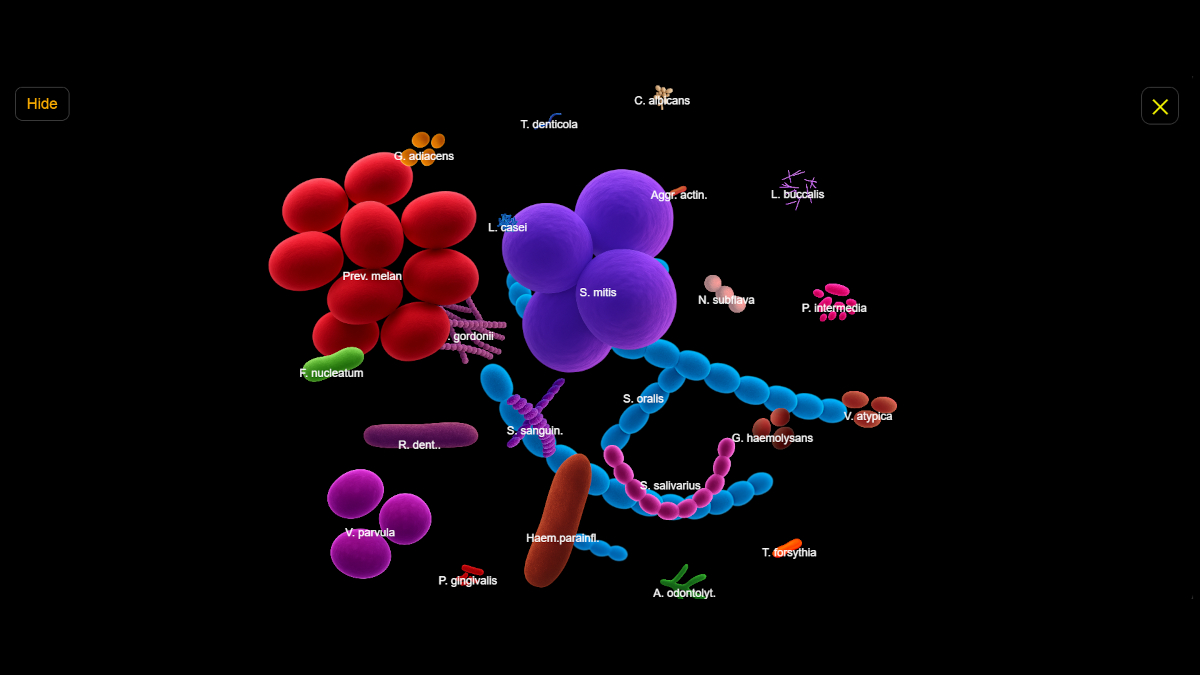
On the bottom bar it is possible, if needed, to turn off the display of the main chart. The running 3D animation expresses the relative representation also by the size of individual elements. It is possible to observe their mutual interactions and rearrange them using the mouse or touch. A network view of mutual relationships or an illustrative gallery of all represented bacteria can also be launched.
Another trigger starts a continuous 3D interactive map of synergies and antagonisms. In the middle of the bottom bar, the following buttons are available: Data export, Save chart image, and QR.
On the right side of the bottom bar the following buttons are always available: Reset inputs, Reset interventions, and Reset all.
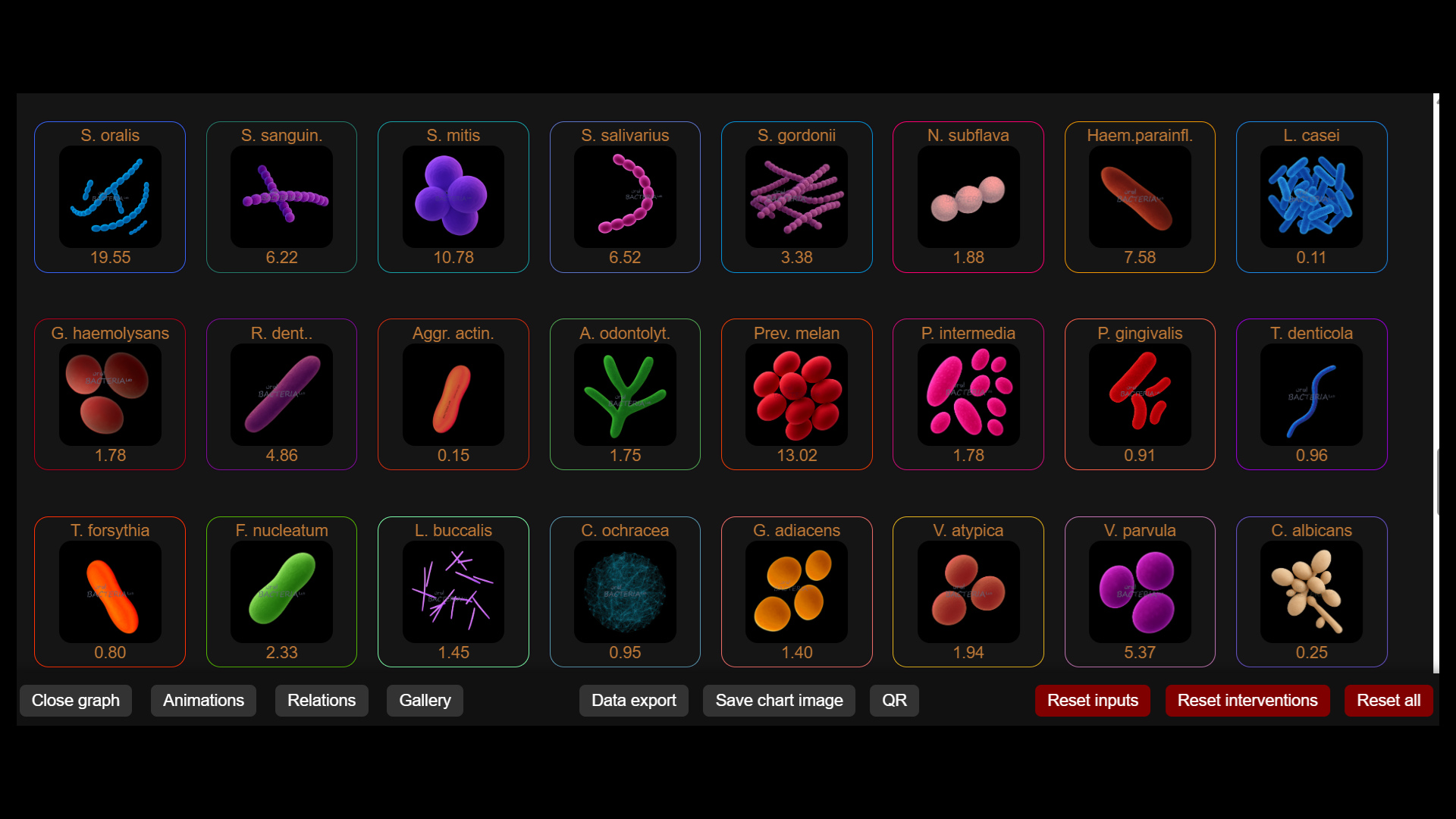
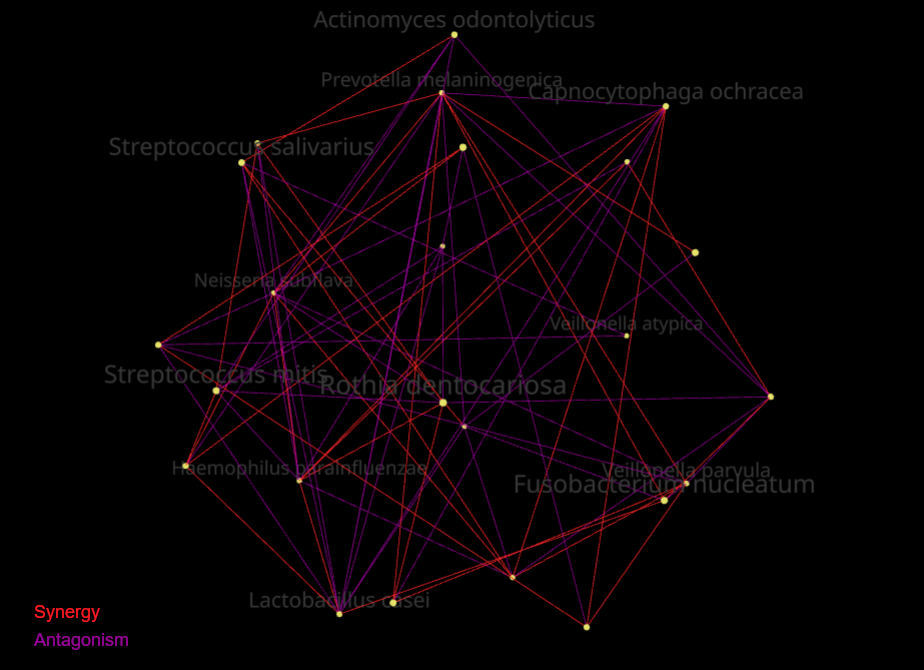
The bacterial images in this application were generated by ChatGPT based on the author’s instructions and designs.
They are for illustrative purposes only and are protected by copyright law.
© 2025 All rights reserved.